10 Important Web Development Tools for 2023
The top web development tools provide programmers with a simple method for organising and building a unique software platform. There is less need to manually code every page in just Notes or a text editor that supports coding, or in HTML, CSS, JavaScript, or another internet language. What are some of the web development technologies that will aid programmers in creating cutting-edge applications for 2023? In this blog, we discuss it.
Tools for Web Development
Development platforms can already help with every stage of the process, from code development to web design. You can therefore build and administer your website however you like.
The process of developing a website involves iterations and numerous stages. Choosing a programming language, a framework, and a dependable web server to host your application all need some effort. The best web development tools are designed to simplify and speed up the development lifecycles of web developers without compromising quality.
The right framework and web development tools for the project depend on a variety of criteria. Security, expense, and complexity are all important considerations for developers. Let’s now review some of the top web development tools. Today, we consider:
TypeScript
Microsoft created TypeScript, an open-source programming language. Building scalable websites is straightforward thanks to TypeScript. In every way, it is a superset of JavaScript. Developers can design JavaScript applications for client or server execution using TypeScript.
TypeScript is compatible with all of JavaScript’s features because it is a subtype of JavaScript. To construct scalable JavaScript apps with conventional object-oriented notions, you’ll need some programming experience in either JavaScript or a classic object-oriented language like Java or C++.
Its validity must be checked using JavaScript. If there is a mistake, you write all the scripts just to discover that there is no output. You have to spend hours searching for errors in the code as a result.
The error-checking feature is provided by the TypeScript transpiler. When TypeScript finds syntax errors, it executes the code and causes compilation problems. Before the script is performed, errors are more obvious thanks to the TypeScript transpiler. More information on TypeScript may be found here.
Verdict: You will be able to understand the behavior of JavaScript libraries as it is currently. The features it offers are Type annotations, Compile-Time Type Checking, Type Erasure, Type Inference, Interfaces, Enumerated Types, Generics, Namespaces, Tuples, and Async/Await.
GitHub
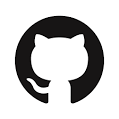
GitHub is a platform that hosts Git repositories. Network engagement and access are a few of its features. A web-based graphical user interface is additionally provided. GitHub is an American company. It keeps track of all the changes that programmers make while storing the code for your software in several different programming languages.
It provides the distributed version control and source code management (SCM) functionalities of Git. It also provides several tools that promote collaboration, including feature requests, bug tracking, and project management for each work.
GitHub’s key benefits include some of the following:
- It is straightforward to contribute to open-source projects through GitHub.
- It helps create excellent documents.
- If you show off your work, employers will be drawn to you. If you have a profile on GitHub, your chances of getting employed will increase.
- It enables the public to view your work.
- Your code can be tracked through numerous versions.
Verdict: GitHub offers features for code hosting, code review, project management, integrations, team management, and social coding. It gives businesses preferential support.
InVision

With the help of tools like an Element Library, a photographic board, navigation patterns, a website prototype for desktop applications, and the foundation of design, an idea board, InVision Cloud modernizes many traditional design practices.
Because it enables them to build a prototype site with interactive elements for desktop or mobile, web developers will be interested in their Prototype tool. Additionally, since Adobe Photoshop and Sketch have been linked with InVision Cloud, you may sync your work right away. Unquestionably, this is a benefit of InVision Cloud. Just be sure to configure the required plugins for both.
Another feature of InVision Cloud is mood boards, which you may use, for instance, to convey the broad direction of your product design. This is a useful way to explain how you conceptualized something when you designed it. The mood board now supports gifs if you want to showcase a selection of your creative animations.
CodePen
A well-liked online tool called CodePen allows users to test and view user-written program code in languages including HTML, CSS, and JavaScript. The community edition is offered. A free, open-source, and online code editor is available. The term “CodePen” refers to how simple it is to produce short code snippets, or “pens.”
CodePen is one such application that provides a range of programming functionalities. It swiftly acquired popularity after making its debut in 2012, and over time it turned into a well-liked choice among developers.
CodePen is rather easy to use thanks to its rich user interface. Designers and developers can post their original HTML, CSS, and JS codes to CodePen and carry out operations like removing, adding, or debugging.
It is updated frequently. Thanks to CodePen’s capacity to alter and update pens, designers and developers have the opportunity to learn about coding and the workflow process. In other words, it makes it possible to experiment and come up with ideas while moving and exploring new ideas.
Verdict: A front-end environment is provided by CodePen to aid with testing and sharing.
Builder Novi
The UI templates and plugins offered by Novi Builder are free and configurable. Additionally, it provides developers with access to the element’s source codes and enables them to instantly make a variety of graphical UI design changes to the website.
For several well-known browsers, including Google Chrome and Opera, Novi Builder is a built-in feature. It can, however, be used as a browser insert. It can be a bit difficult to understand for individuals who are completely new to the field of web development.
The following features offered by Novi Builder can be helpful to you:
- Create clean, well-organized layouts without touching a single line of code.
- Create webpages more quickly by utilizing drag-and-drop technologies.
- Build the website using a variety of eye-catching UI components.
Bootstrap
Bootstrap’s initial release took place on August 19, 2011.Bootstrap is an open-source framework with a front-end emphasis that programmers may use to make websites and mobile applications. Making websites and software that function on iOS and Android is simple with Bootstrap.
One important feature of Bootstrap is the responsive utility classes. Using responsive utility classes, a specific piece of content can be set to only appear or disappear on devices depending on the size of the display being used. For designers who want to produce a version of their site that is suitable for mobile and tablet devices, this capability is quite helpful.
The drop-down component menu is a responsive supplementary element of a website. Before being uploaded to a website, numerous plugins—the majority of which are Java-based—are examined. But with the aid of Bootstrap and its straightforward customizing possibilities, developers can complete this in a short amount of time.
Verdict: The tool for web applications is called Bootstrap. It offers several templates.
Grunt
Grunt is a JavaScript-based task runner and one of the greatest web development tools. It can serve as a command-line utility for JavaScript entities and automate tedious workflow tasks.
Some of the most notable qualities of GruntJS are listed in the list below:
- Using Grunt, implementing the routine is as easy as making a setup file.
- Routine tasks can be automated with little effort.
- Grunt is a well-known task manager created with NodeJS. It is well-liked and versatile.
- It employs a straightforward methodology including JS operations and JSON settings.
- Grunt is used to minify CSS, JavaScript, testing scripts, and CSS preprocessor files.
- Grunt’s built-in tasks give your scripts and plugins more flexibility.
Verdict: Npm has to be updated because it installs Grunt and its plugins. You can use the “Getting Started” manual that Grunt offers as assistance.
Redis
Redis enables you to use less code in your programs to store, read, and use data. The difference is that Redis enables programmers to utilize a simple central command as opposed to the intricate query languages of traditional databases.
For instance, the Redis hash database schema can be used to transmit data to data storage with just one line of code. To do an equivalent activity on a data store without using hash data structures to convert between different formats, developers would need to write numerous lines of code.
Redis provides a variety of tools for working with native data structures and your data.
Redis’ memory-based architecture enables quick data access. Processor latency is reduced to microseconds via in-memory data storage, which, in contrast to traditional databases, doesn’t require a trip to the disc. As a result, in-memory data storage can support more operations and provide faster replies. Since millions of activities can be supported each second, reading and writing operations frequently take less than a millisecond.
Laragon
Laragon has a very low weight and will keep its slender appearance. The core binary takes up less than 2MB and less than 4MB of RAM, respectively. Laragon is a portable, isolated, rapid, and powerful worldwide development platform for PHP, Python, Java, Ruby, and other programming languages. It expands easily and is quick and light to use.
Laragon is great for developing and managing modern web applications. It was constructed with flexibility, stability, simplicity, and adaptability in mind and is performance-driven. Windows services are not utilized by Laragon. Laragon leverages its service orchestration, which maintains services asynchronously and without blocking, so you’ll notice that things move along quickly and without a hitch.
Laragon provides you with a modern, slick Dashboard. All functionalities are accessible through the Dashboard Menu or the system tray. Laragon also provides you with new options for controlling your development environment. These techniques are dependable, quick, and easy. For instance, adding a new package typically just has to be done in two easy steps: downloading and extracting to the proper locations.
CSS materialize
The combination of HTML, JavaScript, and CSS was used to create a UI component library called Materialize CSS. Its creation is the work of Google. Materialize CSS also goes by the name of Material Design. It is a design language that combines technological innovation and the core ideas of excellent design.
Google wants to develop a design framework that will provide a consistent user experience across all of its services, regardless of platform. Some of its unique attributes are:
- It has a straightforward, conventional CSS.
- It is cross-browser compatible and may be used to create reusable web components.
- Upgraded and customized features including cards, tabs, sidebars, toasts, and more are provided.
- It provides updated versions of common user interface components like sliders, text fields, and icons that have been altered to follow Material Design guidelines.
When time and money are at a premium, there is little to no reason to continue using the same obsolete web development tools you have always used. The needs of a project should be carefully examined to avoid wasting time, money, or productivity.
We looked at ten outstanding web development tools to support you and your team in 2022. Numerous studies have shown that more developers than ever depend on GitHub, TypeScript, some web application stacks, and one or more JavaScript frameworks to accomplish projects.
Conclusion
Sketch, Sublime Text, GitHub, and CodePen are licensed products that may be found in the aforementioned list of the best web development tools. Additionally, GitHub and CodePen have a free plan. The likes of TypeScript, Grunt, etc. are free.
As far as web development tools go, our top choices include AngularJS, Chrome Dev Tools, Sass, Grunt, and CodePen. The task runner is Grunt, which can carry out repetitive tasks like minification, compilation, unit testing, etc.
You can jumpstart your design with the help of the various Sass frameworks. The social development environment known as CodePen offers you the ideal setting for experimentation and idea sharing.
Web development tools should be chosen based on the specific requirements of your project. I’m hoping that this in-depth evaluation will assist you in selecting the best tool.





