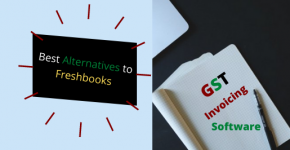Ultimate 10 Tips to Optimize the Custom WordPress Theme
The beauty of WordPress lies in the fact that one can get well-versed with this powerful Content Management System without laborious efforts. The level of efficiency, scalability, feasibility and extendibility it has bestowed upon the beginners and experts to create tailor-made websites is highly commendable.
Why WordPress is always the most favored CMS?
Bespoke and premium websites made to leave footprints on the minds of your website visitors are thinkable and attainable with none other than WordPress! Websites created by professional WordPress developers are SEO optimized, highly responsive and dynamic to the core.
As it’s said, there is always a room for improvement!
Same holds true in the field of WordPress website development as well. If you are curious enough to boost up the optimization level of your WordPress business site or a personal blog then read on…
10 Amazing Tips to Optimize your WordPress Site:
1. Make your Theme Responsive:
Usability and traffic of the website is directly influenced by the responsiveness of the theme of your WordPress website. If you have not chosen a WordPress theme from the WordPress theme repository. Rather, you are using a customized theme, then these points will come handy:
- Implement the changes in design to make sure that the theme is displayed correctly on non-desktop devices as well.
- Fixed measures should be avoided. Instead, fluid grid with proportionate measures should be used.
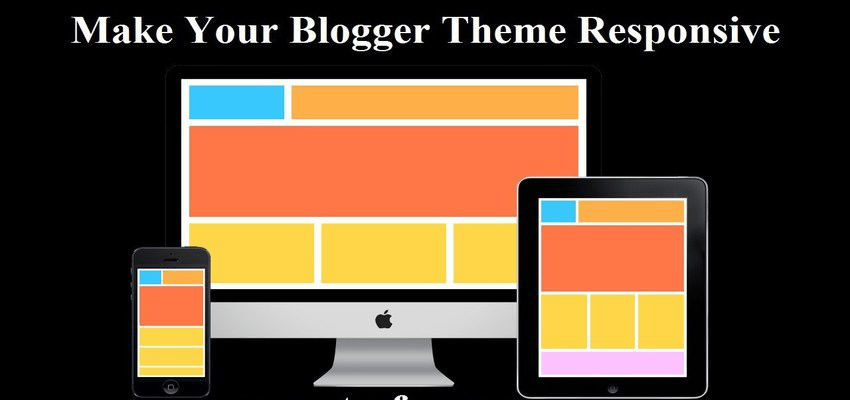 Above points along are to be considered while converting a static theme into a responsive one, best handled by expert WordPress developers.
Above points along are to be considered while converting a static theme into a responsive one, best handled by expert WordPress developers.
2. Optimize the Images:
Did you know that a website visitor leaves a website if it doesn’t load in 3-5 seconds!
- You may be using too many images on your website which slows down the speed of your website. Yes, it instantly boosts up the interaction and entertainment level of your website.
But are you aware of the fact that if you are not using optimized images on the website, you are losing audience?
- You can easily use an image editing software like Photoshop and TinyPNG to compress the images and decrease the image size by 5 times!
3. Optimize the Homepage:
There are no two thoughts about the fact that a homepage is the facet of any website. If you are not paying enough attention to your WordPress website homepage, you are ignoring the most important aspect of WordPress website development.
- Never ever add unwanted widgets on the homepage. Declutter your website now and experience the difference.
- Show the excerpts of the blog posts on your homepage. Avoid full length teasers.
- Don’t use sliders, if not necessary. They slow down the loading speed of your website.
4. Boost up with Caching Plugins:
There are many WordPress cache plugins which will optimize your custom WordPress theme. Why should you use cache plugins by the way?
- These help in speeding up the WordPress website by displaying a static HTML.
- It doesn’t display dynamic pages every time which acts as a time-saver.
- Minification of HTML, CSS and JS is done by the cache plugins like WP Total Cache.
5. Speed up with CDN:
Seen some blogs with optimized speed on WordPress? Are you awestruck and looking for ways on how to optimize your website? Thanks to the Content Delivery Network (CDN):
What is a CDN?
- It is a must-have tool which balances the burden, saves your hosting bandwidth ultimately leading to save your bandwidth costs.
- It is a magical tool which increases the site speed by downloading the static files of a website and saving it in the nearest servers available.
6. Regularly Update the Site:
As WordPress is used by many web developers around the world, it is updated regularly. The agile team behind WordPress is constantly improving upon the features and functionalities of the website. With each new update, we see the following fixes:
- New features and functionalities are introduced in every new WordPress version.
- Security issues and bugs are fixed in each updated version.
To optimize your WordPress website, theme and plugins, make sure that you have updated to the latest version of WordPress. You definitely don’t want to put your website to risk and security threats. Do you?
7.Use Video Hosting Services:
To make your WordPress website completely optimized, remember to not to directly upload your videos on the website. It will decrease your website loading speed.
Your WordPress website doesn’t have the bandwidth to handle the videos. But you can tackle it like this…
What are the alternatives?
- Use video hosting services like YouTube, Dailymotion and Vimeo. They have the bandwidth that is necessary.
- You can simply embed the video’s URL in your website/ blog.
- It will make your WordPress theme completely optimized.
8. Custom theme should be well-structured:
A custom WordPress theme should be based on solid groundwork.
- It should be well-coded and well-structured. HTML, CSS, JavaScript and of course, PHP are some of the most important programming languages.
- To create a custom WordPress theme, the WordPress developer should be expert enough in the above mentioned languages.
- The code should always be W3C validated according to the HTML coding standards.
A healthy coded theme is the footing for a successful WordPress website.
9. Be cautious of CSS and JS:
Always make sure that the coding and scripts to be used in the WordPress theme customization should be enqueued in the functions.php file only.
- There is a proper way that should be followed while encoding the theme.
- There are some best practices that should be followed while coding in JavaScript and CSS.
10. Use a WP hook to add a favicon:
There is a special way to tweak your customized WordPress theme. Two most effective tools that we are going to talk about here are- Actions and Filters. They can be written into your website theme database.
The flexibility hooks give is great! Custom code can be inserted into the WordPress theme using hooks.
Similarly, the favicon in your custom theme can be added by tweaking your theme header.php file as below:
wp_head hook
add_action( ‘wp_head’, ‘ilc_favicon’);
function ilc_favicon(){
echo “<link rel=’shortcut icon’ href='” . get_stylesheet_directory_uri() . “/favicon.
Concluding Notes:
Let’s have a look at the key points essential to optimize the WordPress theme discussed above:
- Highly Responsive theme directly influences the optimization of your custom WordPress website.
- The images on your website should be optimized using the method we discussed above.
- Homepage should be highly optimized so that the user-experience is taken to another level.
- Well-coded customized theme structure with efficient JS and CSS coding is the key to the concrete groundwork of any WordPress theme.