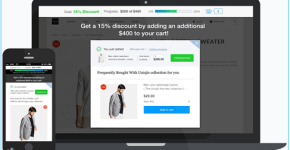Best Plugins To Improve SEO Of WordPress Website
Search engine optimization (commonly known as SEO) is a process of website optimization through which webmasters try to boost their site’s visibility in search engines, attract visitors towards their sites, and encourage them to take further actions. It has been observed that most of the visitors don’t check more than 1-5 pages of search engine results while looking for products/services or information.
So, all those people who are in online business, try to optimize their websites with the latest practices of SEO to gain better placement in all leading search engines and acquire more business opportunities.
When you have to optimize a WordPress website, you can use WordPress SEO plugins to sharpen your SEO efforts and help your site appear on the first page of Google & other search engines. A list of some excellent SEO plugins is detailed here below. Just go through them & choose the best one as you wish.
Once you have chosen your favourite plugin for SEO, you should perform the optimizations mentioned on this on-page SEO checklist on www.collectiveray.com
1. The SEO Framework
When you optimize your website for search engines and people, you have to use the right SEO tricks to get the optimal results. In order to boost the outcome of your SEO exercise, you can use the SEO Framework.
This plugin offers the advanced SEO solutions, which you can use in your website optimization efforts. It performs a number of works automatically such as the automatic configuration of SEO for every post & term, automatic notification to search engines to add webpges into search results, etc. All these features repel work pressure from you and make the site optimization process easier.
2. Google Tag Manager
Different types of tags (such as blog post tags, title tags, meta tags, and header tags) help you to increase traffic to your website and enhance user engagement. If you use a number of 3rd party tags, they can make your site slow and damage your brand’s reputation as well.
You can use Google Tag Manager to add custom tags to your website and edit it as per your needs. It helps you to control your online marketing efforts and handle Google Adwords, analytics, etc, easily.
3. All in One Auto Social Marketing
All website owners toil a lot to improve their presence on different social media channels and generate social leads from the targeted audience. A lot of precious time is consumed to perform this action. However, they can use All in One Auto Social Marketing plugin to automate their social media marketing efforts and ensure a strong presence on all leading social media channels.
When they use this plugin, they can share the posts through several social media channels at one time and can engage with their social media audience to improve their brand image, solve the queries of customers and increase their user base quickly and easily.
4. Yet Another Related Posts Plugin (YARPP)
Displaying related posts on your website can encourage visitors to read another useful and informative post, spend more time on the site and take quick actions. Therefore, you should use YARPP plugin.
It displays the related posts to visitors based on their current searches. It has an advanced algorithm that automatically looks for the related content across your site and displays them to users. It also shows the related posts in RSS feeds, allowing users to go through the content that you have published on your website.
5. Link Checker
Broken links are quite common in the digital landscape. On several occasions, when you visit a website and navigate to its pages, you find broken links. If your website has a number of broken links, users may consider your site inferior and stop visiting it. Even Google & other search engines look down upon such websites and decrease their ranking in search results.
If your website has a number of broken links, users may consider your site inferior and stop visiting it. Even Google & other search engines look down upon such websites and decrease their ranking in search results.
In order to curb this problem, you can use Link Checker plugin. It automatically finds all broken links on your website and notifies you about it. You can use those inputs to remove broken links from your site and prevent users from facing such unpleasant problems when they visit your site in future.
6. Custom Permalinks
Whenever you publish a new post on your site, WordPress automatically generates a default permalink. In fact, Permalink (URL structure) plays a key role in website optimization and determines how your site will perform.
Default permalinks are catastrophic for your site as both search engines and humans are skeptical about default permalinks(which often look suspicious). Search engines find them Non-user friendly and humans don’t open them because of their fear.
However, you can use Custom permalinks plugin to redesign the URLs and make them more user-friendly. It helps you to boost the site’s rank in search engine results and acquire more clicks on it.
7. WP Meta SEO
Metadata helps search engines to understand the content and add them in search results. The use of high-quality metadata can help you to boost your site’s presence in search engine results and get lots of organic traffic to it.
WP Meta SEO is an appropriate plugin to manage the meta data of your website easily and quickly. Apart from this, it can be used to perform a number of tasks such as image optimization, checking broken links on websites, creating XML and HTML sitemaps, 404 errors redirections, adding Google analytics to sites for tracking user’s activities, etc.
8. Redirection
When you optimize your website, on a number of occasions, you have to redirect users to a new content (who visit old posts) to help them find the stuff they are looking for. Redirection also helps you to boost the outcome of your SEO efforts.
You can use this redirection plugin to divert users from an old post to new one. It allows you to manage 301 redirects easily, find 404 errors on your site and get a detailed report on user’s browsing habit on your site. It helps you to revamp your online digital marketing efforts and get the set targets easily.
Final Words
These are some useful and advantageous WordPress SEO plugins. Depending on your needs, you can use them in SEO efforts and gain your ultimate goals( such as a decent ranking in search results, more leads, sales, sign-ups, etc,) easily.