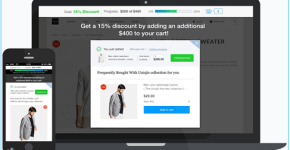WordPress Development Tools & Plugins For WordPress Developers
As WordPress is used by millions of people around the world, there are several folks that use it as a source of earning bread and butter. As a WordPress developer, you have to create splendid themes, ingenious plugins and applications and offer custom WordPress development services and solutions to your clients spread all over the globe. To do all things quickly, you need a bunch of powerful tools that can make your WordPress life easier and comfortable. Just go through the collection of some WordPress development tools that will assist you a lot in creating awesome WordPress websites:
1. Theme Check
Where to Find: WordPress plugin Directory
Cost: Nil
Everybody makes mistakes and you can make blunders while creating a WordPress theme despite having several years of WordPress theme development experience. This may cause catastrophic repercussion as your theme may fail in the official repository’s theme review process and may cause serious complications that can take a considerable amount of time to fix on your client’s websites.
So, it will be better for you to use Theme Check. It is a brilliant plugin that checks your theme against WordPress theme review standards and will suggest you a report for further improvement if had made a mistake. It’s a great tool for beginners and expert WordPress theme developers, both.
2. Cloud 9 IDE
Where to Find: c9.io
Cost: Nil
Cloud 9 is an ideal development environment that allows you to join hands with another developer or a team of developers in an easy way and raise the issues that may arise while working with versioning products.
C9 offers one click WordPress installation and supports quick key / auto-completion for your PHP code. For this, you need to have an Internet connection to work on your files. You can’t do it locally on your own PC.
3. WordPress Twitter Bootstrap CSS
Where to Find: WordPress plugin Directory
Cost: Nil
WordPress Twitter Bootstrap CSS offers you a library of components, a full css library and pre-built javascript elements, which helps you to load your contents on your site easily and quickly. It helps you to harness the power of twitter Bootstrap from within your WordPress site.
This helpful plugin updates your site automatically, customize and pre-compile your design (with the help of LESS Compiler), and speed up your site for visitors.
4. WP SiteManager
Where to Find: WordPress plugin Directory
Cost: Nil
Logging in and out of different WordPress websites on a regular basis can be a complicated task and may consume a lot of time. But, WP SiteManager stores your login information and gives you direct access to the main pages of all your WordPress sites in an easy way.
Apart from this, it also adds extra functionality to the WordPress editor, displays your sitemap, Breadcrumb, page navigation(Pager), sub-navigation display and provides setting for meta keywords & description.
5. Monster Widget
Where to Find: WordPress Plugin Directory
Cost: Nil
Monster Widget helps you to save lots of your time and energy while creating WordPress widgets as it consolidates all 13 core widgets into a single widget, which allows you to create several instances with ease.
Actually, this tool reduces the steps required to populate a sidebar with widgets. Always keep in mind that this plugin is not created for using in production.
6. Duplicator
Where to Find: WordPress plugin Directory
Cost: Nil
Duplicator allows you to take the backup your WordPress sites, pull production sites down to your local machine for testing and authorization. It supports both serialized and base64 serialized string replacement.
It also allows you to move a site between domains or hosts, duplicate a live site to a staging area or vice versa, bulldoze a live site to local host for development and bundle up an entire WordPress site for easy reuse or distribution.
7. Better Font Awesome
Where to Find: WordPress Plugin Directory
Cost: Nil
When you use Better Font Awesome, it allows you to integrate the latest available version of Font Awesome into your WordPress project automatically apart from adding CSS, shortcodes, and TinyMCE icon shortcode generator.
It automatically gets the newest available version of Font Awesome, which means that you don’t need to manually update the version included in your theme/plugin. It is also Backwards compatible, which means shortcode output is automatically updated in accordance with the Font Awesome you choose. It helps you to switch versions easily without modifying your shortcodes.
8. Debug Bar
Where to Find: DebugBar
Cost: Nil
This toolkit is must for all WordPress developers as they eventually need to debug WordPress websites to ensure the enhanced performance. Debug Bar adds a debug menu to the admin bar, which displays query, cache, and other helpful debugging information.
It helps WordPress developers in to find out different types of bugs and remove them easily:
- When WP_DEBUG is enabled- It tracks PHP Warnings and help developers to find them easily.
- When SAVEQUERIES is enabled: it tracks mysql queries and display them.
9. Dashboard Notepad
Where to Find: WordPress plugin Directory
Cost: Nil
Dashboard Notepad offers a simple notepad and the widget settings permit you to select which roles can edit the notes and which one can read them only. Additionally, you can display the contents of your notepad with the use of a template tag and/or shortcode.
The Widget permissions are applied to these tags also- users with permission to read the notes will watch the notes on the front end. You can make use of div#dashboard-notes in your theme’s CSS file to style the notes.
10. Beaver Builder – WordPress Page Builder
Where to Find: WordPress plugin Directory
Cost: Nil
It is not an easy task to become a web developer as it requires a lot of knowledge, practice, and experience in writing code. If you wish to display your skills (of creating great WordPress websites) in a short duration of time, you should use Beaver Builder – WordPress Page Builder.
This tool helps you to create attractive and professional-looking websites without writing a single piece of code. It is equipped with an intuitive front-end page builder, which allows you to design websites quickly by dragging and dropping elements.
Final Thoughts
As more and more people are joining the world of WordPress, developers need to have an adequate number of tools to automate their load of assignments and make their WordPress life comfortable and full of fun. The above mentioned WordPress development tools help WordPress developers showcase their creative ideas to the world in an easy way. So, just use these WordPress development toolkits and create websites as per your specific requirements.